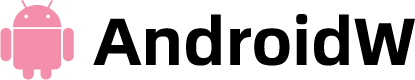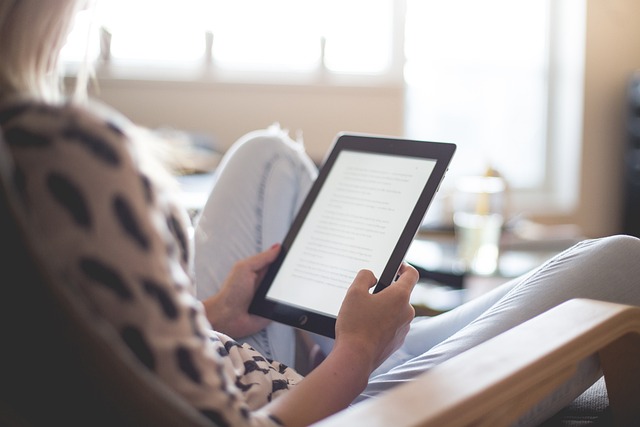As per Amazon’s official take, most Kindle devices (including Kindle, Kindle Paperwhite, and Kindle Fire) take 4-5 hours to charge. On the other hand, Kindle Oasis only has a charging time of 3 hours. The majority of Kindle devices, however, take less time than the official Amazon marking, according to our team’s analysis of the data gathered from in-person testing.
However, why do Kindle devices charge at such varying rates, and how long does it typically take for each device to charge? I’ll analyze the charge time of a Kindle in this article based on various scenarios. I’ll also give you advice on how to fix a Kindle that charges too slowly!
Thus, let’s begin!
Table of Contents
How Long Does Kindle Take to Charge?
Each Kindle charges differently and takes a different amount of time. Furthermore, you also have the option to charge a Kindle using either a 5W charger or a 9W charger, which can complicate things further.
Let’s first determine precisely how long it takes for each type of Kindle to charge.
I’ve tallied the different Kindle products and how long it takes to charge each variation below.
| S. No | Kindle Device | Time to Charge (as per Amazon) | Actual time taken (through tests) |
| 1 | Kindle | 4 hours | 3 hours 02 minutes |
| 2 | Kindle Paperwhite | 5 hours | 3 hours 18 minutes |
| 3 | Kindle Paperwhite (Signature Edition) | 5 hours | – |
| 4 | Kindle Paperwhite Kids | 5 hours | – |
| 5 | Kindle Oasis | 3 hours | 1 hour 45 minutes |
| 6 | Kindle Fire 7 Tablet | 4 hours | – |
| 7 | Kindle Fire 8 HD | 5 hours | – |
| 8 | Kindle Fire 8 HD Plus | 4 hours* | – |
| 9 | Kindle Fire HD 10 | 4 hours* | – |
*Please take note that the timings for these devices were calculated based on a 9W charger.
The timings in the “As per Amazon” column are based on recommendations made by Amazon.
The actual amount of time does, however, vary. Although I haven’t been able to test all Kindle devices, the timings for the ones which I have tested are also mentioned in the “Actual time taken” column in the table above.
Please take note that during the test, the battery was charged in stages from about 5% to 100%. The 5W charger was also used to conduct the test.
Additionally, it’s interesting to note that for any 10% charge increment, the time needed to charge from 90% to 100% was the longest.
When the orange light turned green at 96%, indicating a full charge, I took the battery’s full charge into consideration. However, it took some more time for the battery to charge completely.
Here’s a table indicating the time it takes for the increment in charge levels of the Kindle battery
| S. No | Kindle Battery Charge Level | Time Taken |
| 1 | 5% to 10% | 12 minutes |
| 2 | 10% to 20% | 16 minutes |
| 3 | 20% to 30% | 21 minutes |
| 4 | 30% to 40% | 20 minutes |
| 5 | 40% to 50% | 21 minutes |
| 6 | 50% to 60% | 21 minutes |
| 7 | 60% to 70% | 20 minutes |
| 8 | 70% to 80% | 21 minutes |
| 9 | 80% to 90% | 21 minutes |
| 10 | Orange light turns Green (at 96%) | 25 minutes |
| 11 | 96% to 100% | 30 minutes |
| Total Time | 228 minutes |
A New Kindle
A new Kindle can take anywhere from two to five hours to charge. The amount of time can change depending on a number of variables, such as the Kindle model and type of charger being used, as well as the battery level that is currently present.
It’s important to remember that the time it takes to charge a Kindle device for the first time is exactly the same as it is for subsequent charges. A brand-new Kindle doesn’t require any more time to charge than one that has been in use for a few days.
A Dead Kindle
A dead Kindle can typically be fully charged in 3 to 4.5 hours. When a Kindle device’s battery is completely dead, charging can take an extra 15 to 30 minutes.
It’s likely that your Kindle’s battery has depleted to the point where it no longer meets the minimum charge requirement if it hasn’t been used for a while. It may therefore take a little longer to charge than usual.
Charge a Kindle That Enough to Use
You might be wondering how long it will take for your Kindle to charge sufficiently to start using if it won’t start because the battery is low.
It’s interesting to note that it takes the Kindle device 5 to 10 minutes to charge just enough to enable use. Having said that, it is advised to let your Kindle charge for at least an additional 30 minutes. A 20% battery charge will result from this.
How to Tell If Kindle is Charging?
Connect the micro USB cable to your Kindle device and make sure it is also connected on the other end to the USB charger and the power source to ensure that your Kindle is charging. There should now be a tiny orange light next to the USB plug on the Kindle.
The Kindle is charging as indicated by the orange light. As a further indication that the device is charging, the battery indicator in the upper right corner of the screen ought to have a lightning bolt inside it.
The battery icon should be full when the battery is fully charged, and the LED will turn green.
How to Know If Your Dead Kindle is Charging?
The orange light is the best indicator of whether or not your dead Kindle is charging. It might not be apparent at first. There are times when the orange light might even be blinking. The orange light will stabilize after a few minutes, indicating that the Kindle is charging.
You won’t be able to start your Kindle device when the battery is completely dead. The only thing you’ll actually see on your Kindle device’s screen in this situation is an exclamation point warning you to charge your battery right away.
The only reliable way to determine whether your battery is charging is to look for the orange light since you won’t be able to see the home screen of your Kindle device or the battery charge indicator.
Why is Your Kindle Charging Slow?
Your Kindle may be charging slowly for a number of reasons. Here, I talk about a few.
- Charging via Computer Ports: Your Kindle will charge slowly if you have a USB cable connected to the charging port on a computer. That’s because the computer ports supply relatively less power than chargers.
- Defective Charging Cable: Charging cables frequently lose their functionality over time, especially the more affordable ones. So, if you have a somewhat old charging cable and your Kindle charges slowly, it’s only reasonable to assume that you need to replace it.
- Degraded Battery: A battery that is in poor condition is another common cause of slow charging. If a battery is left uncharged for an extended period of time, it may degrade. In fact, old batteries deplete naturally.
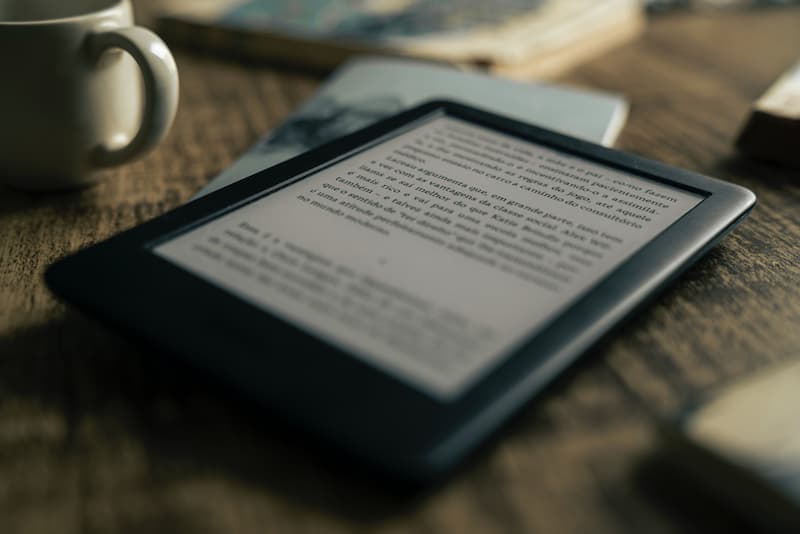
Tips for Charging a Kindle Faster
To restore your Kindle’s charging speed to normal, you can take a few steps. Buy the proper charger for the specific product if you haven’t already. Make sure the charging cable isn’t defective. And if your battery is too old, you can choose to purchase a new one if you like. Your Kindle’s charging rate will return to normal after doing this.
Next, if you want to get the charging speed above the average, you can try buying a 9-watt charger if you have been using a 5-watt charger previously. It will significantly alter things. Another trick you can try is turning off the device while charging. There will be a minimal, if any, difference.
Can You Charge My Kindle Fully When First Getting It?
As any quick discharge from the manufacturer’s small charge may shorten the battery life, it is best practice to fully charge your Kindle the first time.
Using a new Kindle device while it is charging is not a problem.
Can You Use Your Kindle While Charging?
While it is charging, your Kindle can be used. But using your Kindle while it’s charging might affect how long it takes for it to finish.
Another thing to keep in mind is that occasionally, when the Kindle battery is completely dead, the device might not even turn on.
The device might not have enough charge to turn on right away, and you might have to wait for 10 to 20 minutes.
In order to access the books on your Kindle library while it is being charged by your laptop’s USB port and USB cable, you must first unplug it from the computer or eject the USB drive.
Can You Charge Kindle With Phone Charger?
Any mobile phone charger will work to charge Kindle devices as long as it has a USB port for connecting a USB cable. Just make sure the charger has a minimum 5W power output; otherwise, charging will take longer.
Kindle Not Holding Charge: What to Do?
Your battery may no longer be able to hold a charge if you notice that charging your Kindle device takes an eternity.
If it is still under a year old, I advise you to get in touch with Amazon to request a replacement. You could try talking to Amazon about anything that isn’t covered by their 12-month warranty, as they typically go above and beyond to satisfy their customers.
If that fails, you might try taking it to a nearby mobile repair shop to see if they also fix Kindle devices. You could also change the battery on your own. I have a Kindle Oasis 2 that needs a new battery and I’m thinking about doing it myself just for fun. In the near future, I’ll write a post and make a brief video about how I do.
How Long Does the Kindle Battery Last?
On average, a Kindle battery can last 4 to 10 weeks between charges, depending on the Kindle model you own and how old the device is.
As batteries age, they lose their ability to hold a charge for longer, so older devices tend to lose charge faster.
A number of factors could be at play if your Kindle is unable to maintain a charge for an extended period of time.
How to Turn on Kindle When It is Charging?
When your Kindle is charging, you can turn it on. The same steps you use to turn on any Kindle device apply when turning on your Kindle while it is charging.
To turn on your Kindle device, all you have to do is press and hold the power button for a few seconds before letting go. If your Kindle device is in sleep mode, just press the power button once, and it shall display the “Home” page on your Kindle.
It might take 10 to 20 minutes for your Kindle to charge before you can turn it on if it has lost a significant amount of battery life. Then, proceed as directed above.
Summary
In a nutshell, the majority of Kindle devices require 4 hours to fully charge. The Kindle Oasis, on the other hand, is an exception, charging in less than 3 hours. Second, if charging your Kindle is taking longer than usual, there may be an issue with the charger, charging cable, or battery. Finally, if you want a charger that charges more quickly, try switching from a 5-watt charger to a 9-watt one.
Suggested articles: