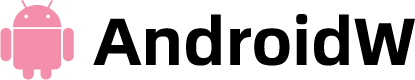When will a Nintendo Switch be fully charged?
One of the Nintendo Switch’s biggest advantages—being able to take console-caliber gameplay with you wherever you go—is also one of its biggest drawbacks. The same battery life issues that all gaming handhelds have experienced apply to the Switch when it is not docked.
When you plug it back in, you’ll need to wait at least a little while for the battery to charge before you can play it again if the battery drains while you’re not using the dock. The time it takes for each Switch model to charge fully is the same, but each model’s out-of-dock battery life varies depending on the model and serial number.
You can find all the information you need about the Switch’s battery life right here.
For more specific information, keep reading.
Table of Contents
How Long Does It Take to Charge a Nintendo Switch?
It’s challenging to provide precise figures in this case. Numerous variables affect how quickly a console charges, including the battery’s condition, whether the console has been fully discharged, and whether it is currently in use. I am unable to provide minute-by-minute figures because of this. However, the majority of the data in this article was either gathered through testing or was taken from the Nintendo Switch tech specs, official Nintendo websites, or both.
The amount of time needed to charge the Nintendo Switch is listed as 3 hours while in sleep mode in the technical specifications.
This table shows the approximate charging times for various scenarios. All numbers are given for Nintendo Switch HDH-001, the most widespread variant of Nintendo Switch (if the % of battery condition isn’t specified, it’s taken as 85-95%):
| Condition | Charging time |
| 85-100% battery condition, full charge in sleep mode | 3.5-4.5 hours |
| 60-85% battery condition, full charge in sleep mode | 3-3.5 hours |
| 50-60% battery condition, full charge in sleep mode | 2.5-3.5 hours |
| Charge to 1 percent | 10-15 minutes |
| Charge to 10 percent | 20-25 minutes |
| Charge to 25 percent | 45-60 minutes |
| Charge to 50 percent | 1.5-2 hours |
| Charge to 75 percent | 2.5-3 hours |
| Charge to 100 percent | 3.5-4.5 hours |
Can You Play Your Nintendo Switch While It Charges?
While your Switch charges, you are safe to play. Furthermore, it makes no difference if you do it with the device docked or plugged into a charging cable.
However, playing power-hungry games might make it take longer for your battery to refuel. especially 3-D games like The Legend of Zelda: Breath of the Wild with extensive draw distances. For comparison’s sake, here is a list of charge times for various games.
Nonetheless, playing while charging or docked is an excellent idea. By doing this, you can maximize the performance of your Switch without worrying about its battery.
You might notice that your Switch handheld feels warmer than usual if you play while it charges. Or the internal fan might start up and you’ll hear it. But don’t worry — these things are completely normal.
How Long Does a Switch Need to Charge to Turn On?
Your Switch needs to reach a 1% charge to turn on. It takes about 10 or 15 minutes to reach that point if your battery is completely dead.
As a result, even after docking or plugging in a dead Switch, you might not be able to activate it right away. If that occurs, give it another ten minutes before attempting to turn it on.
The battery is frequently more full than 1% when your Switch indicates that it has that much remaining. For instance, the Switch takes longer to transition from 1% to 0% than it does from 2% to 1%. This is due to the Switch having backup power for starting up and saving game states.
In order to let you know when to charge, your Switch will also alert you when your battery is at 1%. You have 7 to 9 minutes of playtime remaining after seeing that prompt.
Are There Other Ways to Charge a Nintendo Switch?
You are probably aware that both your Switch’s dock and AC adaptor can charge it. Having said that, you might be interested in alternatives.
It turns out that any USB-C charger will work to charge the Switch. Therefore, if you happen to have an extra phone charger lying around, it might work for your console.
Using a different charger has some drawbacks, though.
For one, USB-C cables don’t have the same wattage as The charger that belongs to Nintendo. While the AC adaptor provides 39 watts of continuous charging, other USB-C wires average closer to 10 watts. Therefore, phone chargers need to charge your phone for two times as long or longer.
Also compatible with the Switch dock is the AC adaptor alone. Therefore, you are unable to play on your television while charging your phone.
When Should You Charge Your Nintendo Switch?
Ideally, you should charge your Switch whenever it gets to around 50%. It’s best to wait until the battery is fully charged before unplugging or undocking when you do this.
Given that the console is a portable device, you might be curious as to why. Because a fully charged Switch battery lasts longer, this is the main cause.
Your Switch may eventually lose all of its charge potential if you let it reach 0%. When compared to when you purchased it, an older Switch may claim to be at 100% but only offer 80% of the gameplay time.
Keeping your console above 50% can help to solve this issue. The same goes for fully charging it rather than just halfway.
Storage of your Switch should be done in a cool area to get the most value for your money. By doing this, you can prolong the life and maintain the full charge of your battery.

What is the Nintendo Switch Battery Life?
The lithium-ion battery that powers the Nintendo Switch will gradually deteriorate with each charge.
After 800 charge cycles, it is currently expected to degrade by 80%.
Temperature can also impact how long a battery lasts, in addition to charge cycles.
Lithium-ion batteries suffer damage from heat, which significantly shortens their lifespan.
How Long until Shutdown With Warning Flashing 1 Percent Charge Left?
The battery will start warning the user when there is only 1 percent of the battery left.
The Switch has about 7-9 minutes of playtime remaining with a 1 percent charge.
Of course, this will depend on the game being played, the screen’s brightness, the battery’s age, and other factors.
What to Do If the Battery Will Not Charge and Turn On
There could be a number of problems, from a bad battery to a loose connection, if the battery won’t charge.
The unit should typically be charged overnight directly from the wall outlet rather than using the dock.
A new battery might be required if the device won’t charge.
Nintendo Switch Battery Maintenance and Care
Lithium-ion, which is frequently used and has well-known properties, is the battery type used by the Nintendo Switch.
Your battery life can be significantly increased by performing simple care and maintenance.
These basic care instructions apply to both the Nintendo Switch and all lithium-ion batteries.
- Keep The Unit and Battery at Room Temperature
- The ideal temperature range for the appliance is between 20 Celsius and 25 Celsius, or 68 to 77 degrees Fahrenheit.
This entails avoiding extreme temperatures like a scorching car in the summer or the cold outside in the winter.
The life span of Nintendo switch batteries is shortened by heat, which is the main cause of failure.Don’t Constantly Completely Drain the Battery - Since lithium-ion batteries lack a charge memory, they dislike being completely discharged.
Using cycles of partial discharge is best for the battery.
This means that the best time to charge the battery is when it is between 20 and 30 percent full.
It should be completely discharged but not continuously, according to experts, after 30 charges.Extended Storage
It is advised to discharge the Switch’s battery to about 40% before storing it, and to keep it somewhere cool.
The best way to store a lithium-ion battery is not fully charged because fully charged batteries have the highest levels of oxidation, which can gradually deteriorate materials.
Can a Nintendo Switch Battery Be Replaced?
Absolutely, with a few simple skills, the battery can be changed.
Along with the case, several screws also need to be removed.
There are numerous YouTube videos that demonstrate how to change a battery.
FAQs
How Long Does It Take to Charge Nintendo Switch from Dead to 1 Percent?
The device usually reaches from dead to 1 percent in 10-15 minutes.
The battery’s condition, however, has a significant impact on this number. The longer it takes to charge, and occasionally it can even take 20 to 25 minutes to reach 1 percent, the worse the condition.
It also depends on whether you’re using the dock or the charger. Normally, the Dock requires an additional 2 to 5 minutes. I don’t think it matters, but using a wired charger is preferable if you want to charge your Nintendo Switch (and thus turn it on) as quickly as possible.
How Long Will the Battery Last During the Time You Play
Nintendo has used different batteries, which can be checked by looking at their serial number, in their devices:
- If the serial number starts with XT (4.5 to 9 hours are the maximum amount of time the Nintendo Switch OLED) can be used.
- If the Switch serial number starts with XA, the device can work for about 2.5-6.5 hours.
- If the Switch serial number starts with XK, the device can stay charged for about 4,5-9 hours.
- The Nintendo Switch Lite has a battery life of 3-7 hours.
How to Save Nintendo Switch Battery Health
By taking simple steps, you can extend the battery life and keep using the device for a very long time. Here are some tips:
- Your battery will last longer if you keep the device and battery at room temperature because heat quickly damages batteries. The ideal temperature is between 70 and 77 degrees Fahrenheit (20 and 25 degrees Celsius). This means that the Switch’s battery should not be exposed to high temperatures as this will harm the device.
- The device shouldn’t be used until the battery is completely dead. Since lithium-ion batteries don’t have a memory of previous charges, they shouldn’t be completely depleted. Usually, the best solution is to charge your Switch once the battery reaches 15-25%. However, it’s advised to use it completely and recharge it to 100% after 25–35 charging cycles.
- Additionally, charging it to 100% each time is not advised; 85 to 95% of the charge is sufficient.
- If you need to keep your device without using it, you shouldn’t leave it charged, as a high charge has the highest oxidation, which is harmful and can slowly break things down. The ideal setting is somewhere between 70 and 77 degrees Fahrenheit, with your Switch discharged to 25 to 30 percent.
Although that may seem a bit obvious, I believe that it can be useful because many people are unaware of easy ways to extend the life of their Switch.
Final Words
It generally takes 3 to 3.5 hours for a standard Nintendo Switch to charge. However, the battery life varies depending on the particular console model and the games you play while it’s charging.
A BIG THANK YOU FOR READING.