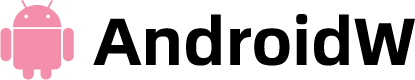The normal charging time for the Roomba is two hours. When the battery is in good shape, this happens. The solid color of green or white indicates that your Roomba is fully charged. Depending on how long your Roomba runs, one cleaning cycle takes about 90 minutes.
We’ll go into detail in this article to explain how long it takes a Roomba to charge and offer advice on how to make the battery last longer.
Table of Contents
How Long Does Roomba Take to Charge?
The typical charging time for a Roomba is two hours. Before assigning your Roomba a cleaning task, the iRobot suggests letting it fully charge.
When your Roomba is operating normally and the battery is strong and performing at its best, the charging process takes two hours.
Your Roomba’s charging time and speed will depend on a number of factors once more. The impression that Roomba charges quickly, for instance, could be caused by a bad battery. Why is my Roomba vacuum cleaner charging so quickly? is a question you need to ask yourself. There is definitely a problem.
When Roomba is charging, it occasionally takes a very long time or doesn’t charge at all. The connection between your Roomba and the charging dock is hampered by dirty or dusty charging terminals.
Therefore, it’s imperative to occasionally clean the charging ports and terminals on your Roomba as well as the docking station.

How Do I Know If My Roomba is Fully Charged?
You can check the indicator light to see if Roomba has enough power. Depending on your Roomba model, the indicator light will be green or white when the battery is fully charged.
The indicator light depends on your Roomba model;
- For Roomba 900, 800, 700, and 600 series, the indicator color showssolid green when Roomba has a full charge.
- For the Roomba j, e, and I series, the indicator color shows a solid white when Roomba has finished charging.
Recent Roomba models don’t always have the indicator light on. To save energy, the Roomba turns them off. To check your Roomba charging status, press the “Clean” button and observe the indicator color.
The indicator lights commonly used to show different charging states are as follows;
- Green or whiteshows the Roomba battery is full
- Pulsing amber or whiteindicates that Roomba is charging
- Red or pulsing redshows that the battery is low
If you have a modern Roomba, you can check the status of its charging using the iRobot Home app. Check the battery level indicator in the top-right corner of your app by opening it.
How Do You Take Care of a Roomba Battery?
When maintained properly, a Roombas battery can be used for a number of cleaning cycles before needing to be replaced. Make use of these suggestions to prolong the battery’s life and keep your Roomba operating at its best.
- The roomba battery has a two-year lifespan. Always use iRobot batteriesor those from certified dealers. Stay away from using fake batteries.
- Frequently use your Roomba. The rechargeable battery can perform more cleaning tasks if it is used frequently.
- Whether through the home base or directly, keep your Roomba pluggedinto the mains when not in use.
- Keep your Roomba and the charging base tidy and clean. The buildup of dust and dirt on the terminals and contact points slows down charging. Additionally, a slow-running Roomba uses more energy.
- Recharge your battery as soon as possible. Please don’t wait days to recharge your Roomba after it has used up its battery. This reduces the capacity of your battery and could cause permanent damage.
- When going for an extended period without using your Roomba, Store your fully charged Roomba in a cool, dry place, away from children ?. To maintain the battery’s performance levels properly, it is advised to fully charge it every six months.
- If your Roomba runs on a NiMH battery, most old Roomba models do; fullycharge the battery and remove it when storing it for an extended period. After inserting the battery, fully charge it before using it to get your Roomba back to working order.
- Generally, keep your charged Roomba in a cool, dry location.

What to Do If Roomba is Charging Slowly
Roomba will always require at least two hours to charge, but you can prevent it from taking longer. If it takes more than two to three hours to fully charge, there may be a problem with the outlet, charging dock, charging contacts, or Roomba battery.
The most frequent reason for a slow-charging Roomba is dirt on the charging contacts. At the very least once a month, you ought to clean the charging base with a microfiber cloth, being especially careful to avoid getting any debris on the charging contacts.
If your Roomba is not charging quickly even after cleaning the contacts, the battery may need replacing. Buy a battery pack that is appropriate for your Roomba model. This one works with the Roomba series 600, 800, and 900. And this one works for the i-series and e-series Roombas.
Tips for Maximizing Roomba Battery Lifespan
These are a few of my top Roomba tips for keeping your battery running at full strength for several years.
- Run your Roomba often:Batteries that aren’t cycled frequently deteriorate more quickly. To keep the battery in good condition, run your Roomba every day (or at least several times per week).
- Use Idle Mode when you’re on vacation:By placing Roomba in idle or standby mode, you can protect its battery while you are away. These modes primarily prevent Roomba from running while you are away, but they also serve to preserve the battery.
- Store your Roomba battery properly:Only quick vacations are suitable for idle mode. The battery should be kept either inside the Roomba (for Li-ion batteries) or separate from the Roomba (for NiMH batteries) in a cool, dry place if Roomba will go weeks or months without a run.
Final Thoughts
The answer to the question of which Roomba model charges the fastest and the slowest is, as you can see, a wash. All Roomba models will charge in about 2 hours under normal circumstances. When you take into account additional elements like the battery’s condition, the various charging times result.
The battery’s capacity will have an impact on the Roomba’s runtime for each model. The Roomba 980, for instance, operates for the longest time—2 hours—while the Roomba 890 has the shortest—1 hour.