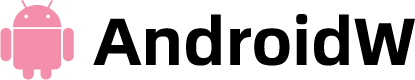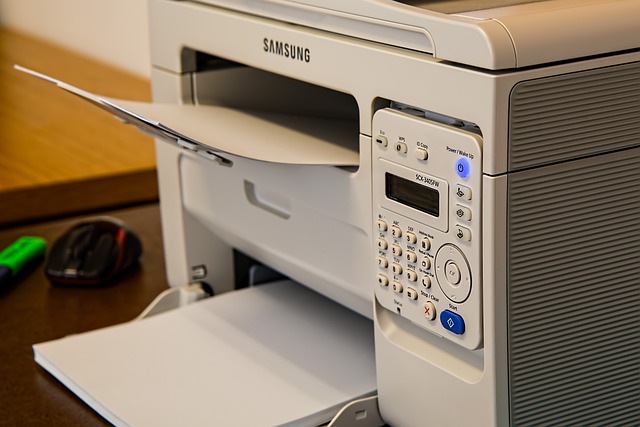If both machines have a good connection and the most recent technology, sending takes between 30 and 1 minute per page of text. The transmission speed can be significantly slowed down by graphics, fax machines that have been configured to transmit at a slower rate, and poor phone connections. Pages with a lot of white space can help speed up transmission.
The amount of time it takes to send a fax depends on a number of factors. If you want to send a fax from a fax machine, it depends on how well the fax phone line works and how far the sender is from you. Because of the real-time nature of the Internet, sending a fax from an online fax app will take much less time.
But, how to speed up fax? Continue reading.
Table of Contents
How Long Does It Take to Fax Something?
According to recent research, using a fax machine, it takes between 30 and 1 minute to send a fax for every page of text. It could take five minutes or longer to send a fax per page if you fax documents with a lot of graphics or if your internet connection is slow.
Factors Deciding the Exact Time for Transmitting a Fax
Document quality, connection speed, phone line performance, the type of fax machine, and other variables can all affect how long it takes to send a fax. The two most important factors in relation to faxing time are listed below.
Internet Speed
Apart from the aforementioned two factors, internet performance should also be taken into account if you decide to use an online fax service. This is because an online fax is sent and received over the internet, and the speed of the internet directly affects how quickly the fax is sent and received.
If you are sending a fax from an online fax app, the length of the process depends on the speed of your connection or the Internet. Your smartphone’s data network might be sluggish, or the WiFi signal might not be that strong. However, sending a fax online is much quicker than sending one from a fax machine.
Fax Machine’s Transmission Speed
Fax machines come in a variety of designs and transmit data at varying speeds. The quality of the phone line and the transmission speed of various fax machines are the two factors that are most important when sending a document via fax.
Because a branding fax machine typically results in a high transmission speed (BAUD rate), the speed can be significantly increased when one is used.
Fax machines have a BAUD rate setting range of 2400 to 28800 bps, or even higher. The BAUD rate is typically set at 9600bps to lower data loss and increase reliability. A page can usually be faxed in 1 minute at 9600 bps. A page can typically be faxed at 4800 bps in 1 minute and 45 seconds. at 28800 bps, the time to fax a page can be reduced to 35 seconds.
The BAUD rates of the sending and receiving fax machines or apps have an impact on how quickly documents are forwarded. The BAUD rate will adjust to the two fax lines’ lower baud rates.
The Type of Document Being Transmitted
Another crucial consideration you must take into account is the type of document being transmitted. More specifically, you should think about the file’s complexity, size, and inclusion of graphs. Reducing the size of your fax file and eliminating extraneous images is a good idea if you want a faster transmission speed.
Poor phone connections and modified graphics can both cause the transmission speed to be significantly reduced. The transmission speed can be accelerated by pages with lots of white space. For the most part, sending fax images and graphics takes longer.
How Long Does a Fax Take When a Fax Machine is Used
No one can give you an estimate of how long it will take a fax to be sent if you are thinking about sending one using a fax machine. It can take anywhere between one minute and six minutes, depending on the type of fax machine used. The slower of two fax machines will typically determine how long it will take to transmit the fax when using them.
Furthermore, if the document is entirely text, it will load quicker. Additionally, a file with more white space will transfer information more quickly. The ones with graphics will take longer. Telephone connections must also be taken into consideration because they can significantly slow down transmission speeds.
How Long Does a Fax Take When An Online Fax App is Used
Online faxing is undoubtedly quicker than using a fax machine. Additionally, it is quicker than traditional techniques’ requirements for scanning and printing.
How long does it typically take? It’s immediate, so it’s similar to, say, sending an email. Its online services have a ton of additional benefits in addition to being secure, efficient, and easy to use.
The only requirements for users are an internet connection and a number-generating app. The best option for users to choose is Dingtone. It takes the simplest approach to the entire process.

What is the Cost of Sending Fax?
The following are some of the costs:
- The cost of sending a fax from your machine is the same as sending one via landline (local calls are typically free, but long distance calls might incur a fee). It should take about a minute to transmit each page.
- usually between 3 and 10 per page from an online fax service. Most of its services have a set number of pages included in the monthly price.
- For a monthly subscription with at least 100 pages, budget between $5 and $15.
- Additional pages are priced between $5 and $10 each.
- Typically, a nearby retailer will charge $3–6 for the first page and $1–2 for each additional page.
Tips for Speeding Up Fax
Modern consumers are drawn to new technologies that make life and work easier. With online fax, users can send faxes from their smartphones, which is not possible with conventional fax machines.
Online faxing is first and foremost both practical and affordable. It’s not necessary to buy new equipment or supplies when using online fax. There is no need for fax-related supplies like paper, ink, toner, or a fax machine. Additionally, you are not required to install or buy an expensive dedicated fax phone line in order to use the online faxing service.
Second, an online fax machine is a specialized tool. Everyone who uses a public computer can send and receive faxes. However, you can edit files, combine pages, add a cover page, and add your own signature to documents using online fax. Support all widely used formats and outside parties. You are allowed to have a personal fax machine.
Thirdly, using the internet to send or receive faxes while being mobile is one of the most important benefits of online fax. Online fax will function without a hitch whenever your iPhone or other smartphone has access to the Internet or cellular data. Your smartphone or computer will be linked to the internet for faxing once you register with a specific online provider.
Can You Fax Using Other Methods?
Faxing is still a highly popular method of sending files, and you can handle the process in a few ways. None of them are as efficient as DoNotPay, but you should know all the options:
- Fax machines
- Fax apps
- Windows Fax and Scan
Why Are Fax Machines a Bad Option?
Fax machines are no longer associated with the act of faxing as they once were. They lack the same reliability as other approaches and are out of date. Fax machines are risky because they lack the ability to encrypt data.
If you use fax machines, you must accept that the speed won’t even come close to being acceptable, and the image quality will be subpar.
Why Are Fax Apps a Bad Option?
While fax apps may make sending faxes faster than with fax machines, there is a price to pay. You typically have to pay a significant sum of money—up to $200 per year—for fax apps. This can be avoided easily by selecting DoNotPay in its place.
Why is Windows Fax and Scan a Bad Option?
Windows Fax and Scan is a poor attempt to replace fax machines. You must connect your PC to a phone line because the program does not use the internet. It is also not an easy process to send a fax using Windows Fax and Scan.
Conclusion
One page of a document with a simple layout and a large amount of text can be sent in about one minute. However, this is not the case for papers with graphics or larger sizes. With the aid of online services, your iPhone may work as a fantastic portable device that you can take with you wherever you go, enabling location independence.
Read about How Long Does Kindle Take to Charge?