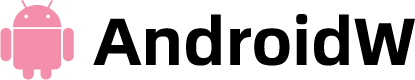To delete an address on Amazon, open the Amazon website, navigate to Accounts & Lists > Account > Your Addresses, and then click “Remove” under the address. On an iPhone, iPad, or Android device, open the Amazon app, tap the user icon, and go to Your Account > Your Addresses, then click “Remove.”
Are there issues as a result of having multiple addresses saved in your Amazon account? If so, remove any addresses that are no longer used to keep the list organized. On both a desktop and a mobile device, we’ll demonstrate how to do that on Amazon.com.
You can edit an address without deleting it if that’s all you want to do. Additionally, keep in mind that even if you delete that address from your account right away, your recent orders will still be delivered to that address.
Table of Contents
How to Delete Addresses on Amazon on Desktop?
Click on Accounts and lists at the top right corner of the Amazon page and go to Your account. This is also the place you can delete outdated payment methods if you need to do that after cleaning up your addresses.
Select Your addresses to find all the addresses linked to your Keep in mind that you can edit and remove the addresses listed under your Amazon account if you use Amazon in other nations using the same account.
Click Remove to delete an address on the list and confirm your selection.
Although the warning states that deleting an address won’t affect pending deliveries, keep that in mind. If you have made a mistake and ordered an item to the wrong address, your best bet is to cancel the order and start over.
How to Delete Addresses on the Amazon App?
On the Amazon app, go to the account tab, select Your account, and scroll down to Your addresses. All of the addresses connected to your Amazon account will be listed for you to see. Tap on Remove under the address you want to delete and confirm your selection.

FAQs
How Do I Delete Payment Method on Amazon?
- Visit Amazon.com, then log in.
- Then click Payment options after selecting Your Account.
- You can delete a payment method by selecting it, clicking Delete, and then selecting Confirm delete.
How to Delete My Subscribe and Save Addres?
Simply getting rid of your address won’t work if you’ve set up recurring orders using Amazon’s Subscribe and Save feature. The subscription must be cancelled and reactivated with your new address. Keep in mind that your location affects the availability of Subscribe and Save items.
Read about