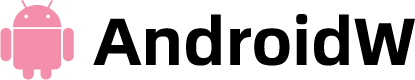When the AirPods were first introduced, they caused a cultural change. Fans were anxious to get their hands on them, but some tech users were wary of the limitations that came with the brand-new AirPods.
First, how far can AirPods be away from phones? For the Bluetooth connection to remain intact, you can place your AirPods up to 60 feet (10–18 meters) away from your phone. This is the ideal range or reach that the manufacturer has specified.
For more information, continue reading.
Table of Contents
How Far Can AirPods Be Away From Phones?
According to the company, the ideal operating distance for this device is between 30 and 60 feet. That’s a range of around 10 to 18 meters, ideally. Essentially, this means you won’t have to worry about losing your music until you are 18 meters away from your phone.
Difference between Optimal Range and Maximum Range
It’s important to distinguish between the maximum and optimal ranges when talking about range.
Use your AirPods at their recommended range, also known as the optimal range, to get the best performance possible. The maximum range, on the other hand, is the range beyond which you won’t be able to hear your audio.
Some people want to test their ability to deviate from the maximum range for an extended period of time. It turned out that these earbuds had a range of almost 60 feet and could play music uninterruptedly even when they were far away.
So it is safe to say that you can be 60 feet away from your phone and still hear music. However, after that, traveling far is dangerous.
What Happens If Your AirPods Are Too Far Away From Your Phone?
Maybe you’re cleaning your living room while engrossed in an audiobook when you remember the vacuum is upstairs. The audiobook playing in your ears starts to cut in and out when you leave the room to put the vacuum away. Although you are still connected, it is challenging to understand what your AirPods are saying.
You might even step further away from your device. While exercising a specific set of muscles on a machine at the gym, you might be listening to music. After completing the exercise, you choose to move to the other side of the gym to use another machine. However, you forget to bring your phone, and as a result, the music stops.
Although Bluetooth is unquestionably a useful invention, it has some limitations. Before issues start, you can only physically separate the connected devices so far. Your AirPods’ connection may be broken if you place them too far from your device.
The audio coming from the AirPods cutting in and out is the first indication that they are too far away from your device. The connection will completely break off as you get farther away. Bluetooth devices should automatically reconnect when they are near each other thanks to Apple technology, but occasionally you may need to manually reconnect them.
Factors That Affect AirPod Connection To Your Phone
There are different factors that can affect the connection of your AirPods to your phone:
- How far away the devices are
- Other obstacles that can interrupt the connection
- AirPod model
One or more of these factors may be the reason your AirPods stop working with your device.
It has already been mentioned that being too far away from the device your AirPods are connected to is the main cause of them losing connection with your phone. You should also take into account other factors, though.
The Bluetooth connectivity of your AirPods may be even more limited if you are in a room of your house that is surrounded by walls or, for instance, in a gym or coffee shop where there are lots of potential obstructions. Physical interferences reduce connectivity, much like WiFi does. Your AirPods might not be connected even if you are only ten feet away but have moved to a room or location where there are walls or other obstructions.
The Bluetooth range may also be affected by the type of AirPods you’re using. The chances are that your second generation AirPods are a little more worn down than a brand-new set if you’ve been using them for a while. Your AirPods may experience connectivity problems due to normal wear and tear. The most recent AirPods may have bug fixes that improve connectivity range because they are the most recent products.
See more about
Ways To Extend The Range Of Your Airpod Connection
There are ways to increase the range of your AirPod connection if you frequently experience issues with your AirPods disconnecting when you move too far from your phone. If you have the money and the desire to replace your worn-out AirPods, do it. But there are less complicated alternatives. To use the fixes, however, you must own the products listed below.
Use An Apple Watch
If you have an Apple Watch, this is the easiest way to fix your connectivity problems. It is much more practical to connect your AirPods to your Apple Watch rather than using your phone as your primary device when you are out and about in your neighborhood or running errands.
Your Apple Watch is probably already something you wear every day as you go about your daily activities. The AirPods and Apple Watch are always close to one another, so you don’t have to worry about dropped connections when you connect them to your Apple Watch.
Use Apple TV
Your AirPods might not stay securely synced with your phone if you are working on projects at home but need to move around the house. You can connect to your television using Apple TV and the same Apple ID you use for your AirPods. The Bluetooth connection can be improved because the TV may be in a more convenient location than your phone despite the fact that you may not be able to move around your home without interruptions.

How To Connect Your Airpods To Your iPhone?
The AirPods have much more functionality than just music playback. Calls can be placed or Siri can be spoken with directly. First, make sure your phone is updated before attempting to connect them.
After that, keep the AirPods by your phone while still in their case. After that, unlock your phone to see an animation start to play on the screen.
The phone will do the pairing on its own once you tap on the “Connect” option. To complete the connection on your device, simply adhere to the instructions that will appear on-screen. When finished, click the Done button.
Additionally, an Android device can be connected to the AirPods. You must first turn on your device’s Bluetooth settings in order to do that. Turn on Bluetooth and wait for the AirPods to appear (they must be in their case).
The case’s LEDs will begin to flash white as soon as you open the lid and press the button there. Your connection will be finished as soon as that is done. Remember that Siri is only available on iPhone; it cannot be used on Android devices.
How To Know If Your Airpods Are Out Of Range?
If your device is too far away and you can’t hear anything on your AirPods, chances are you’re out of the AirPods’ Bluetooth range. This is not the only scenario that could happen, though. Your AirPods might just be dead and need to be recharged.
Try moving your AirPods closer to your iPhone and see if that fixes the problem. This is the simplest way to determine if they are out of range.
If that doesn’t work, place your iPhone in the charging case while holding it next to your AirPods and open the lid to check the battery. You should see a pop-up screen that gives you an overview of your AirPods’ battery percentage.
Make sure your AirPods aren’t connected to the incorrect device, as well. Your AirPods might unintentionally connect to the incorrect device automatically if you use them with a variety of devices at home.
See if the issue is resolved by trying to disable Bluetooth on all of your devices except the one you want to connect your AirPods to.
Key Features Of AirPods
Airpods are used for many other things besides music, as was previously mentioned. These are some key features of Airpods if you are considering purchasing them.
- Battery Capacity – The performance of your AirPods depends heavily on their battery life. You can talk for up to three hours and listen for up to five hours with a fully charged battery.
- Performance – Consistent wireless connectivity is the key selling point of Airpods. They can connect and switch devices quickly thanks to the introduction of the H1 headphone chip.
- User-Friendly Interface – Utilizing the Airpods is simple. Some phone features can be used even when the device is not in your immediate vicinity. You can adjust, communicate, and even look up to the weather with just a tap, for instance. There are numerous things you can do without ever using your phone.
Siri: How Do I Talk To Her?
The ability to talk to Siri and receive updates while not picking up your phone is one of the best features of the AirPods. You can use this feature without difficulty if your AirPods are connected to an iOS device.
But you should be aware that depending on whether you have a first- or second-generation device, there are different methods for waking Siri up. If you have the second gen model, you just have to say “Hey, Siri!” and the assistant will come up.
However, if you have the older model, you must double-tap one of the earbuds in order to activate Siri. The assistant can be activated using just a few straightforward techniques.
You can’t ignore the fact that these AirPods need to be charged frequently. Be sure to carry the charging case with you at all times.
The Bottom Line
In summary, your AirPods work best when they are 0–60 feet away from your device. While there are circumstances in which you can use them outside of this range, there is a good chance that you will experience some connectivity problems.
Make sure there are no significant obstructions between your AirPods and your device to maximize the range of your headphones.
I appreciate your reading.