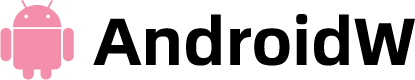Additionally to being accessible through cable, DBS, telco, and streaming video providers, SHOWTIME is also available as a stand-alone streaming service on all popular streaming devices and other websites. Along with running on-demand versions of all three brands, SNI also manages the premium services THE MOVIE CHANNEL™ and FLIX®. Through SHOWTIME PPV, SNI promotes and distributes sports and entertainment events for pay-per-view viewing by subscribers.
Table of Contents
I Want To Use The Showtime Streaming Service, But How?
On Your Laptop or Mobile Device:
Visit SHOWTIME.com
Select ‘Start Your Free Trial’
Follow the on-screen instructions to start a free trial and create your SHOWTIME account
On A Fire Tv, Fire Tv Stick, or Fire Tablet (Kindle Fire):
Find the SHOWTIME app using Search, Voice Search, or by browsing the ‘Apps’ category, and selecting ‘Free’
Launch SHOWTIME and follow the on-screen instructions to start a free trial and create your SHOWTIME account
On Your Android-powered Television or Smartphone:
Download the SHOWTIME app from the Google Play store
Launch SHOWTIME and follow the on-screen instructions to start a free trial and create your SHOWTIME account
On Your Apple Tv:
Find SHOWTIME on the main menu (If it does not appear, you may need to update your Apple TV)
Launch SHOWTIME and follow the on-screen instructions to start a free trial and create your SHOWTIME account
Using An Ipad, iPhone, or iPod Touch
Download the SHOWTIME app from the App Store
Launch SHOWTIME and follow the on-screen instructions to start a free trial and create your SHOWTIME account
When Using An Apple Tv, Mac, iPhone, or Ipad:
Install and open the Apple TV and press the ‘Watch Now’ tab
Select ‘Try it Free’ to start your free trial using your Apple ID
Use The Following On Your Roku Streaming Device, Roku Streaming Stick, or Roku Tv:
Find the SHOWTIME channel in the Streaming Channels section under the Movies and TV category
Select ‘Add Channel’
After opening the channel, follow the on-screen instructions to start a free trial and create your SHOWTIME account

How to Activate Showtime Anytime
Activate your compatible device to begin streaming Showtime Anytime if you already have a Showtime subscription with a participating provider.
Add the Showtime Anytime channel or app to your streaming devices, such as a Roku or Fire TV, or your smartphone.
On the Showtime website, you can find links to all of the Showtime Anytime apps.
Utilize your username and password from your cable or satellite provider to log in to Showtime Anytime on the app. You’ll see a code for activation.
To start watching Showtime on your streaming device or mobile app, open a web browser and navigate to the Showtime Anytime activation page.
By entering your username and password from your television service provider on the Showtime Anytime page, you can alternatively watch Showtime Anytime in your web browser.
How to Sign Up for Showtime Streaming Service
Directly from your streaming device, you can subscribe to the Showtime streaming service and start watching right away.
With your username and password, you can access the Showtime streaming service on any device, regardless of the method or device you use to sign up for an account.
Simply add the Showtime Anytime channel or app to your mobile device, streaming devices like a Roku or Fire Stick, or your streaming media player. Search for showtime on your app store or channel store and add it to your device. In order to begin a free trial and create a Showtime account, open the app and then adhere to the on-screen instructions.
Make sure you download the basic Showtime app and not the Since the latter requires a television provider subscription to function, we recommend the Showtime Anytime app instead.
Alternative Ways to Get Showtime Streaming Content
You also have the choice to add Showtime as a premium add-on to your current account if you already have an Amazon Prime or Hulu subscription. Apple TV and YouTube TV both have a channel for Showtime. In addition to HBO Max and Starz, Showtime is also available on YouTube TV as part of the Entertainment Plus package.
If you have an Amazon Prime account, in Prime Video, go to the Channels category and add Showtime. Additionally, you can add Showtime to your Prime Video account via the Amazon website.
In Hulu, go to Manage Add-ons or log in to your Go to hulu.com/showtime to add Showtime to your Hulu subscription using your online Hulu account.
In YouTube TV, select your profile icon > Settings > Membership. Select the Entertainment Plus bundle or the standalone Showtime channel.
Additionally, Showtime.com offers the option to begin a subscription directly there. Simply choose Start Your Free Trial, create an account, and provide your payment information.