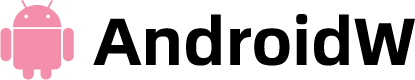Have you taken a screenshot of someone’s Tinder profile and are you now frantically searching Google to see if they will be notified and get the wrong idea? Everything you need to know about “Does Tinder Notify Screenshots? “is provided below.
No, Tinder will not notify the user when you take a screenshot of their profile or chat. So don’t hesitate to save a photo of a cute match and ask your friends for advice.
Table of Contents
Tinder Does Not Notify Users of Screenshots
The good news on that front, though, is that Tinder doesn’t notify anybody when you take a screenshot, unlike apps like Snapchat (and Instagram, in one instance). On the app, you can take a picture of anything and save it with no one knowing. You can take a screenshot on almost any device, such as your Lenovo, HP, Dell, Windows, or Mac computer, or on your Google Pixel, iPhone, or Galaxy S10 mobile device.
Now, it’s crucial to keep in mind that you should use this power with caution.
Never share someone’s personal information without getting their consent, and just because Tinder doesn’t alert them doesn’t mean you can’t share information about them with a large group or post about them online without them knowing. Put the person’s personal information out of the picture if you want to be considerate and post a funny or creepy conversation on social media.
Tinder Profile Vs Conversation Screenshot Notification
It doesn’t really matter whether you screenshot a profile picture or a Tinder conversation because Tinder doesn’t send any notifications.
The word “screenshot” cannot even be found in their You won’t need to be concerned that taking a screenshot will result in the banning of your account because of the Terms of Service. Their terms of service do not prohibit it.
READ ABOUT How Long Does Fortnite Take to Download?
Where to Find Funny Tinder Screenshots?
My go-to spot for some Tinder entertainment is the tinder Reddit subreddit, where you can find a ton of amusing or annoying screenshots from Tinder.
Ideally, you won’t ever find yourself there; however, even if you do, your profile will be anonymized.

How to Take Screenshots on Tinder?
On Tinder, taking screenshots is incredibly simple. The exact technique doesn’t change much whether you use an iOS or an Android device:
Take Tinder Screenshots on An IOS Device
The power and home buttons must be pressed and held simultaneously for a few seconds if you are using an older Apple device. To show that the screenshot has been taken, some sort of animation will appear.
Take Tinder Screenshots on An Android Device
An Android device and this are quite similar. Pressing and holding the power and home buttons simultaneously for a few seconds is required.
If this doesn’t work, or you don’t have a Home button, then google “how to take a screenshot on” and your phone brand name and your phone type and probably You can take a screenshot with the aid of Google.
Frequently Asked Questions
Does Tinder Send a Notification When I Take a Tinder Screenshot on a Profile Picture?
No, Tinder doesn’t notify you when you screenshot a profile picture.
Does Tinder Send a Notification When I Take a Screenshot on a Conversation?
You shouldn’t be concerned because Tinder doesn’t notify you when you take a screenshot of any dialog in a chat conversation.